
Gallery
Tip! You can transfer
music files from a
computer to your MMC
card using Nokia Audio
Manager available in
Nokia PC Suite. See the
CD-ROM supplied in the
sales package.
Press
and select
Gallery
. In the
Gallery
application you can store and organise your
images, sound clips, playlists, video clips, streaming links, and .ram files.
Select
Images
,
Video clips
,
Tracks
,
Sound clips
,
Links
,
or
All files
, and press
to open it.
You can browse, open, and create folders; and mark, copy and move items to folders.
Sound clips, video clips, .ram files, and streaming links are opened and played in the
RealPlayer application. See RealPlayer™, p. ’41’.
Tip! To leave the
application open and
music playing in the
background, press
twice to return to the
standby mode. To return to
the application, press
and select
Gallery
.
• Press
to open a file or a folder. Images are opened in the Image viewer. See
Viewing images, p. ’37’.
• To copy or move files to the memory card or to phone memory, select a file and
Options
→
Organise
→
Copy to memory card
/
Move to memory card
or
Copy to phone
mem.
/
Move to phone mem.
. Files stored on the memory card are indicated with
.
• To download files into the Gallery in one of the main folders using the browser, select
Graphic downls.
,
Video downlds.
,
Track downlds.
, or
Sound downlds.
. The browser
opens, and you can choose a bookmark for the site to download from.
R0915_en.book Page 36 Tuesday, February 8, 2005 11:46 AM
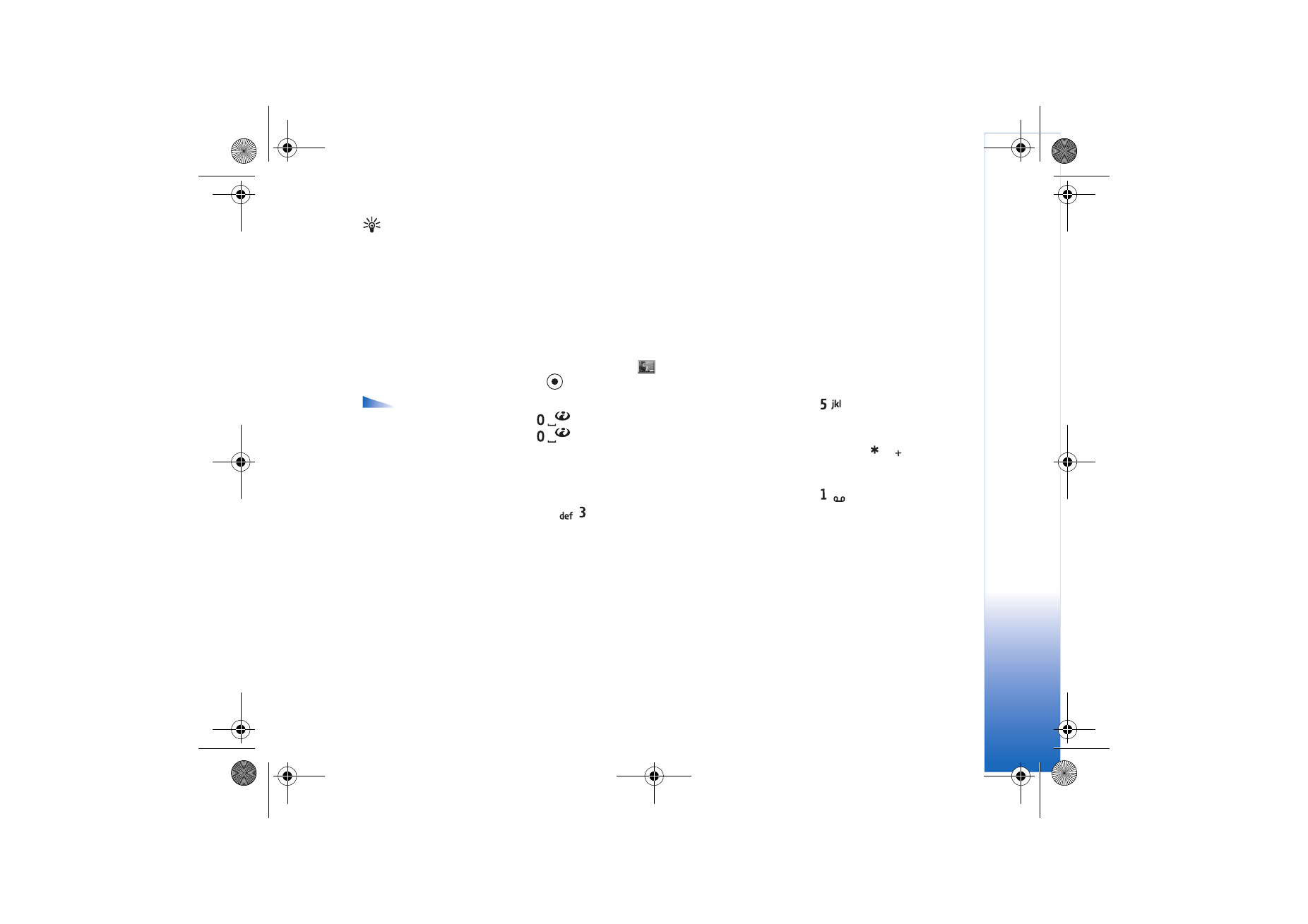
Camera and Gallery
37
Copyright © 2005 Nokia. All rights reserved.
Tip! You can transfer
images from your phone to
a compatible PC with
Nokia Phone Browser
available in Nokia PC
Suite. See the CD-ROM
supplied in the sales
package.
• To search for a file, select
Options
→
Find
. Start to enter a search string (for example,
the name or date of the file you are searching). Files that match your search are shown.