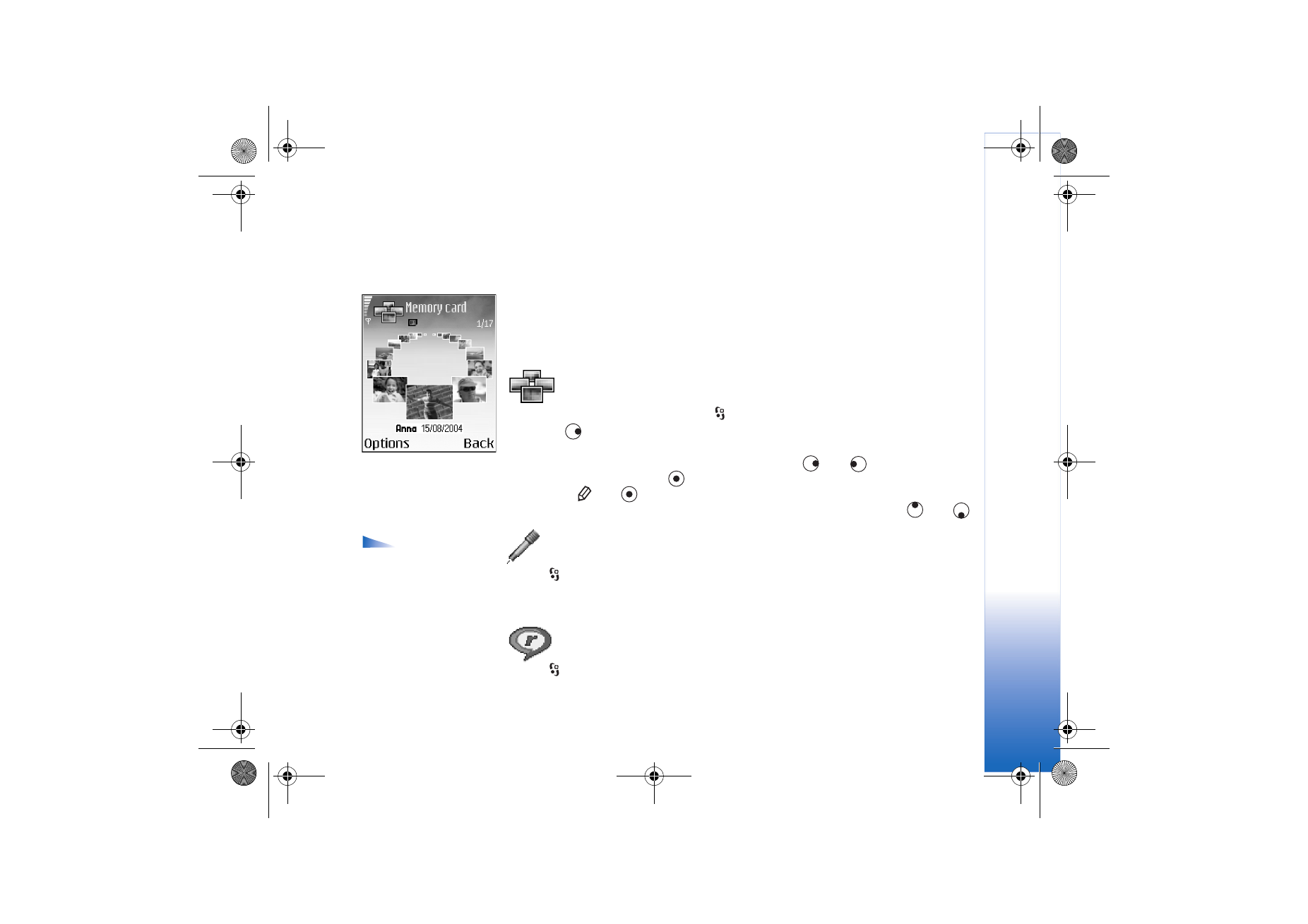
Image mgr.
To browse your images visually, press
and select
Media
→
Image mgr.
See Fig. 8.
1 Press
to select the memory:
Phone
or
Memory card
. Image manager also shows
how many folders or images are in the selected folder.
2 Open a folder to browse your images visually. Press
and
to move between
images and folders. Press
to view an image.
• Press
and
simultaneously to mark images for an image show. A check mark
is shown next to a selected image. Select
Options
→
Image show
. Press
and
to view the next or previous image in the show.
Options in
RealPlayer when a clip is
selected:
Play
,
Play in full
screen
/
Continue
,
Continue
in full scr.
;
Stop
,
Mute
/
Unmute
,
Clip details
,
Send
,
Settings
,
Help
, and
Exit
.