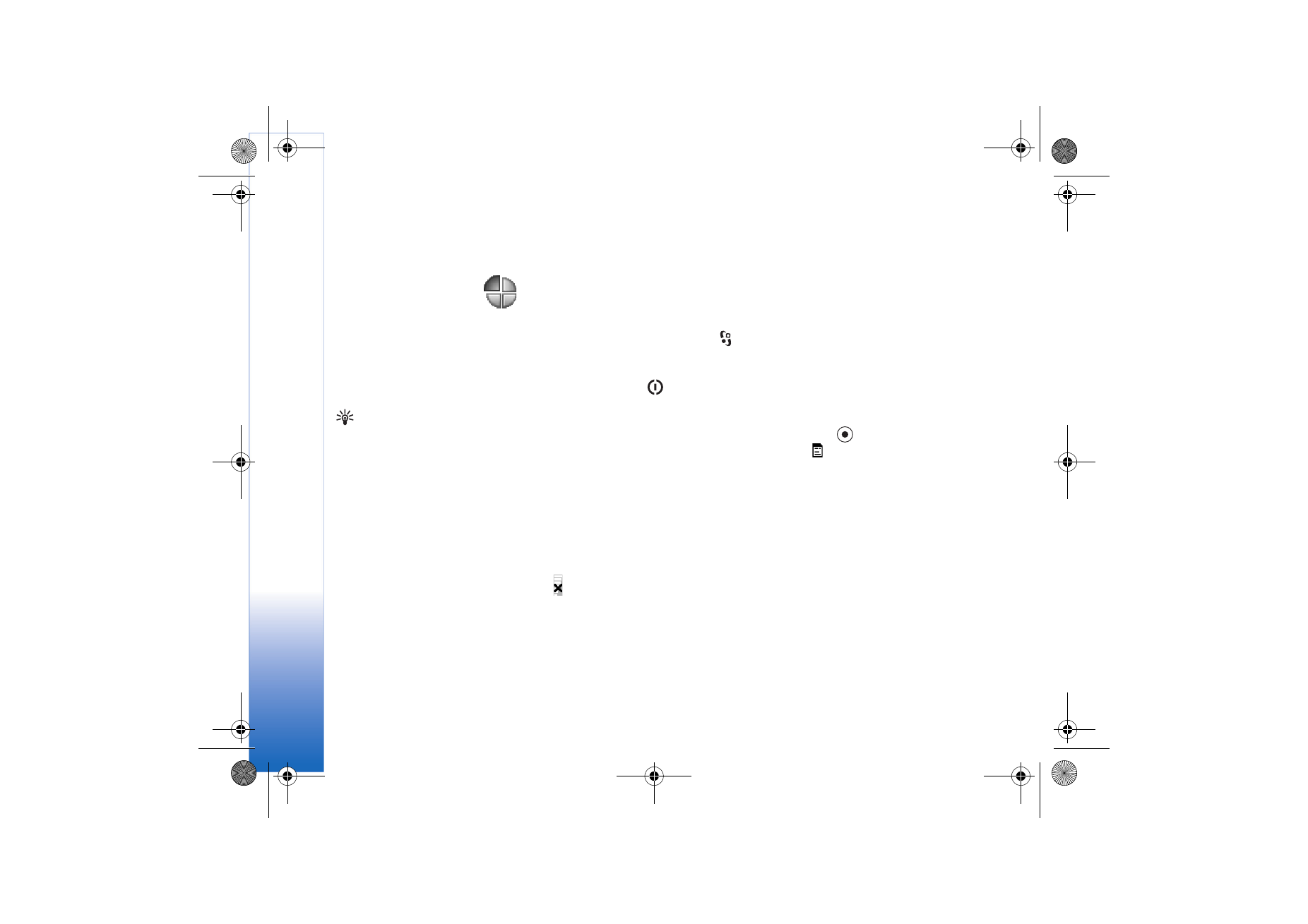
Profiles - setting tones
To set and customise the ringing tones, message alert tones, and other tones for different
events, environments, or caller groups, press
and select
Profiles
. You can see the
currently selected profile at the top of the display in the standby mode. If the
General
profile is in use, only the current date is shown.
• To change the profile, press
in the standby mode. Scroll to the profile you want to
activate and press
OK
.
Tip! When you are
choosing a tone,
Tone
downloads
opens a list of
bookmarks. You can
select a bookmark and
start connection to a Web
page to download tones.
• To modify a profile, select
Profiles
. Scroll to the profile and select
Options
→
Personalise
. Scroll to the setting you want to change, and press
to open the
choices. Tones stored on the memory card are indicated with
. You can scroll through
the tone list and listen to each one before you make your selection. Press any key to
stop the sound.
• To create a new profile, select
Options
→
Create new
.