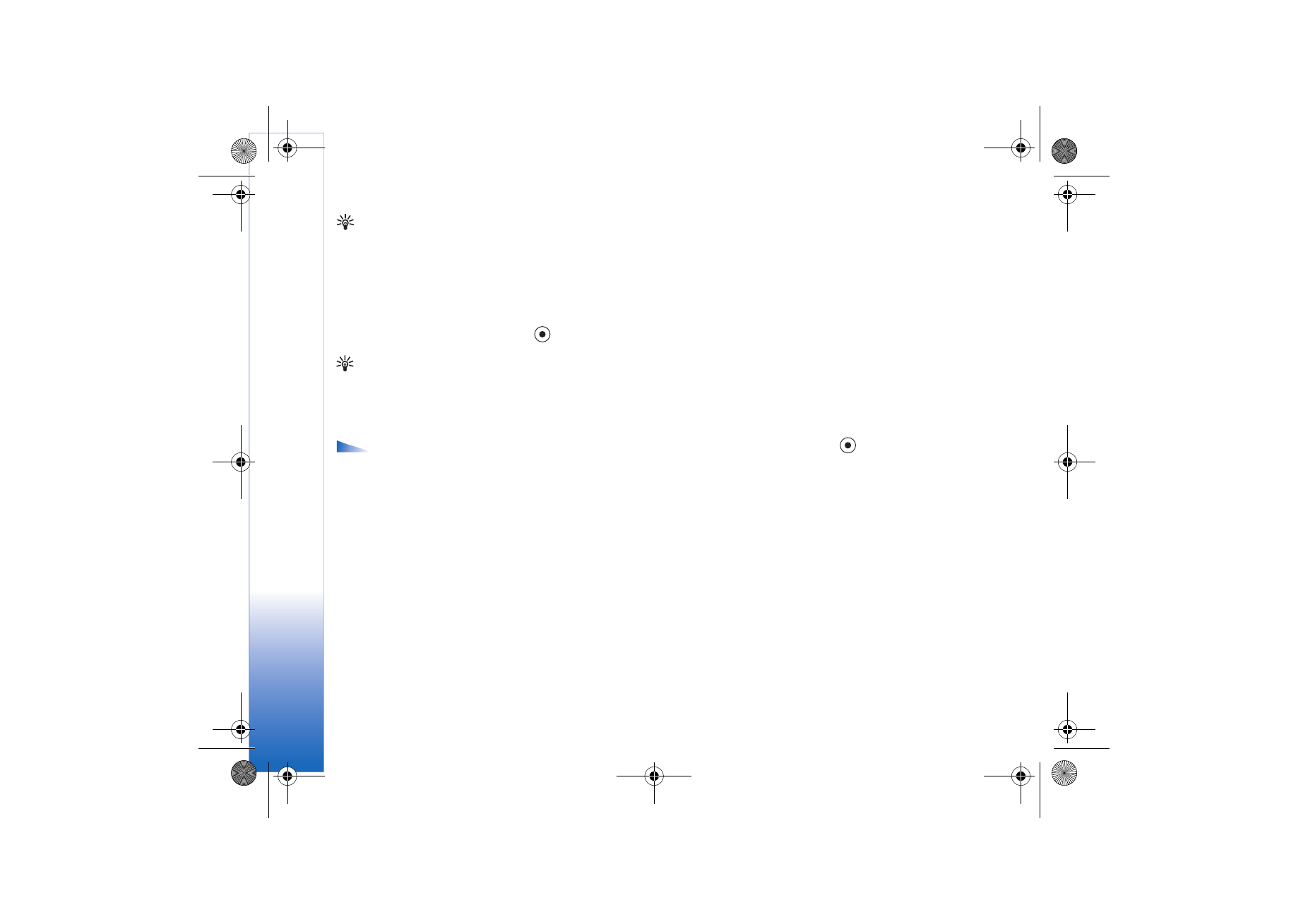
Removing applications and software
Scroll to a software package, and select
Options
→
Remove
. Press
Yes
to confirm.
If you remove software, you can only re-install it if you have the original software package
or a full back-up of the removed software package. If you remove a software package, you
may no longer be able to open documents created with that software.
R0915_en.book Page 108 Tuesday, February 8, 2005 11:46 AM

Tools
109
Copyright © 2005 Nokia. All rights reserved.
Note: If another software package depends on the software package that you
removed, the other software package may stop working. Refer to the documentation
of the installed software package for details.