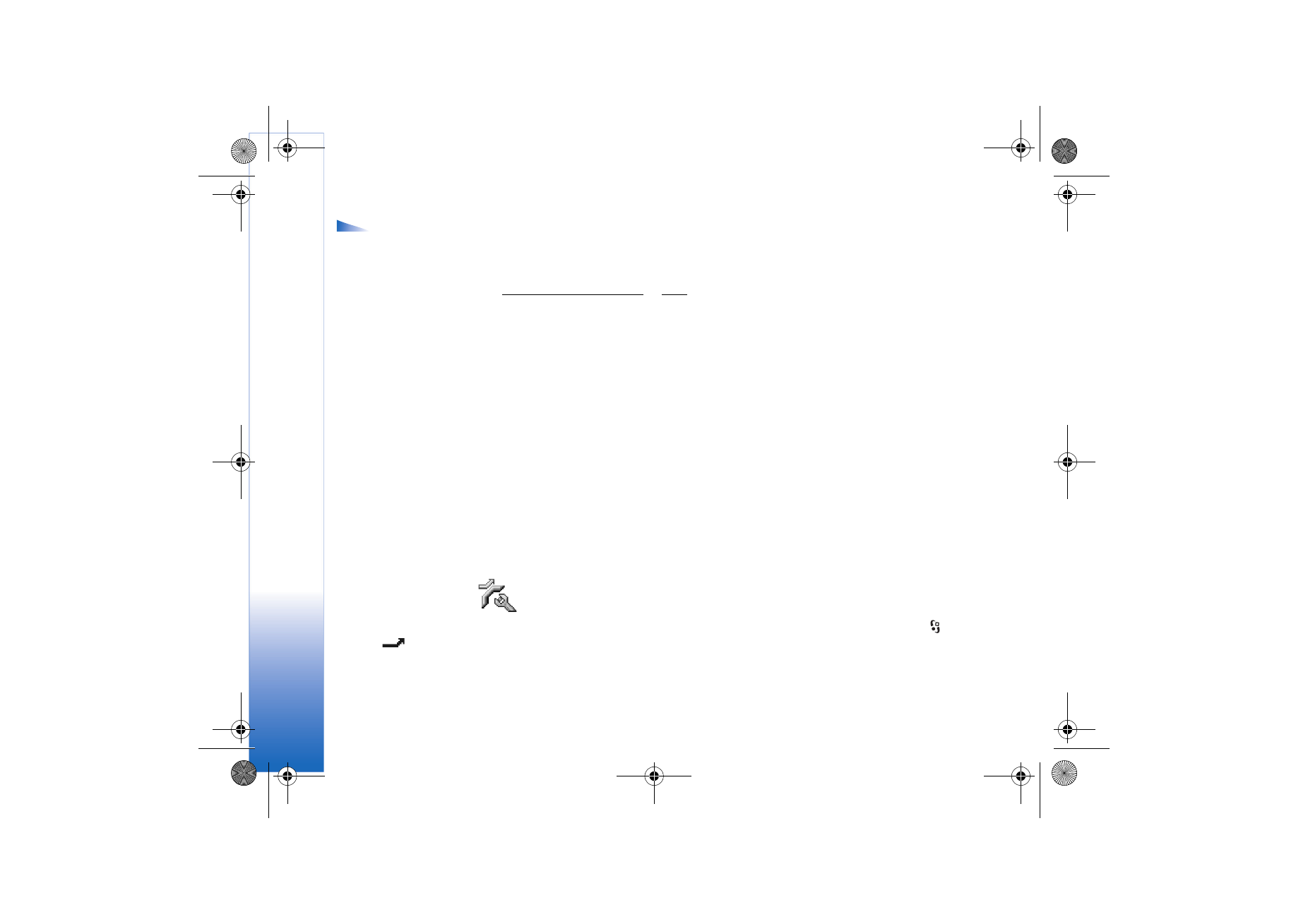
Call diverting
Icon: When all calls are
diverted,
is shown in
the standby mode.
1 To direct your incoming calls to your voice mailbox or another phone number, press
and select
Tools
→
Settings
→
Call divert
. For details, contact your service provider.
2 Select which calls you want to divert:
Voice calls
, or
Data and video calls
.
R0915_en.book Page 104 Tuesday, February 8, 2005 11:46 AM

Tools
105
Copyright © 2005 Nokia. All rights reserved.
3 Select the desired divert option. For example,
If busy
to divert voice calls when your
number is busy or when you reject incoming calls.
4 Set the divert option on (
Activate
) or off (
Cancel
), or check whether the option is
activated (
Check status
). Several divert options can be active at the same time.
Call barring and call diverting cannot be active at the same time.